 English
Englishتحديث إعداداتك
قم بتعيين المنطقة واللغة والعملة المفضلة لديك.

Level Infinite
أفضل سعر
آمن 100%
سريع

Credit Card/Debit Card/Prepaid Card
لا توجد رسوم تحويل

Google Pay
لا توجد رسوم تحويل

Paypal
لا توجد رسوم تحويل

Alipay
لا توجد رسوم تحويل
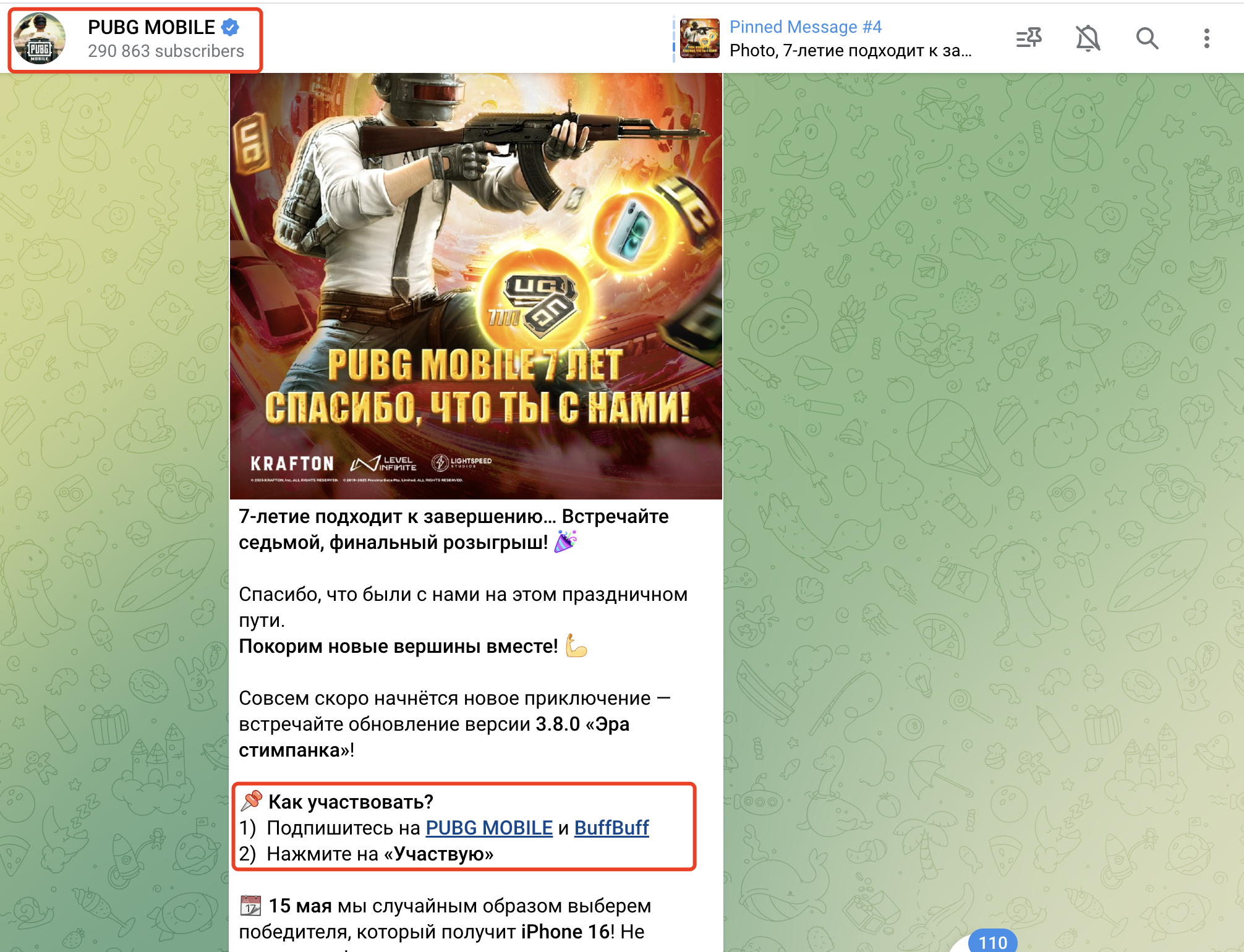

Finding your Player ID in PUBG Mobile is easy.
Here are the steps:
Open PUBG Mobile on your device.
Go to the Settings menu.
Select Profile.
Your Player ID will be displayed in the top-right corner of the screen.
Note: Player ID is not the character name, but a numeric ID starting with 5.
PUBG Mobile is a mobile version of the popular 'PlayerUnknown's Battlegrounds' game. It has quickly become very popular with gamers all around the world. The game involves competing against up to 99 other players on an island, scavenging items, and killing opponents. The last survivor wins the game.
The mobile version of the game is quite similar in concept to the console version, however there are some differences. fast buy online PUBG Mobile. The graphics and controls are slightly different, and as it is mobile, there are features that take advantage of mobile devices such as GPS tracking and voice chat.
It is a great game for anyone who is looking for an intense battle royale experience on the go.
PUBG Mobile UC (also known as Unknown Cash) is an in-game currency that can be used to make purchases in the PUBG Mobile store. It allows players to buy items like Battle Points and cosmetic skins, as well as other game features.